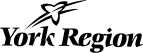Getting Payments and Information Updates
When you qualify for Ontario Works you will receive monthly benefits and can check on your payment information using MyBenefits or an Interactive Voice Response system.
MyBenefits
MyBenefits is a new online service for all Ontario Social Assistance recipients.
With MyBenefits you can:
- Access and manage your Ontario Works information
- Check payment history and view a breakdown and status of each payment
- Report income and track the status of income submissions
- Report address changes
- View profile information (such as a phone number, email, household members)
- View letters over the last 12 months
New features and improvements will continue to be added.
Register for MyBenefits Now!
To register visit Ontario.ca/MyBenefits
You can use MyBenefits if you have an email address on file and know your member ID.
Don’t have an email address on file or forgot your member ID? Contact your Ontario Works team or Access York at:
- Phone: 1-877-464-9675
- Hours of operation: Monday to Friday: 8:30 a.m. to 4:30 p.m.
Stay Informed with OW News
OW customers now receive OW News each month through email, as a more convenient way to share important information.
Read past issues of OW e-newsletters.
If you are not receiving the e-newsletter yet and would like to, or if you have suggestions on how we can improve future issues, please contact your caseworker.
Interactive Voice Response
You can use the Interactive Voice Response (IVR) phone number to get information about:
- Monthly payments
- Case status updates
- Program information
- Important announcements
This toll-free phone number allows clients to easily get information about their case at any time.
How to use IVR
After you get your first Ontario Works payment, you will get a nine-digit ID number in the mail. You will also get a 4-digit PIN in the mail separately. Once you have both numbers, you can use IVR.
To use the IVR system:
- Call 1-800-808-2268
- Enter your nine-digit ID number and four-digit PIN. The first time you call, the system will ask you to update your PIN. Remember your PIN and keep it private.
- Listen to the options and select the information you are looking for.
- If you have trouble using the IVR system, press 0 to talk to a help desk attendant.
You can still contact your Ontario Works team or Access York during business hours.
Getting Monthly Payments
Direct Deposit
The best way for you to get your monthly allowance is by direct bank deposit. You can sign up for this during your application appointment. Once you are eligible, your monthly payment will be deposited directly into your bank account each month.
Direct bank deposits are good because:
- The payment will always be on time
- You do not have to go to a bank to cash it
- It is confidential
- You do not have to worry about lost or stolen cheques
- The payments will not be affected by mail strikes
Related Resources
-
Children's Services
- A Public Health Guide For Child Care Providers
- Child Care Fee Subsidy
- Child Care Information for Parents
- Child Care and Early Years Service System Plan
- Children with Special Needs
- Early Years Support Services Registry
- EarlyON Child and Family Centres
- Funding for Child Care Operators
- KIDS Line
- Nutrition For Child Care Centres
- Recreation Subsidies
- Red Flags Guide
- Training and Supports for Early Learning and Child Care Professionals
- Financial Assistance
-
Housing
- Applying for Subsidized Housing
- Current Subsidized Housing Applicant Information
- Emergency and Transitional Housing
- Housing Affordability
- Housing Locations
- Housing Solutions: A place for everyone
- Housing with Supports
- Housing York Inc.
- Housing York Inc. Tenant Information
- Information for Housing Providers
- Market Rent with Housing York
- New Developments and Proposed Projects
- Rent and Utility Assistance
- Newcomer Services
- Ontario Works
- Street Outreach